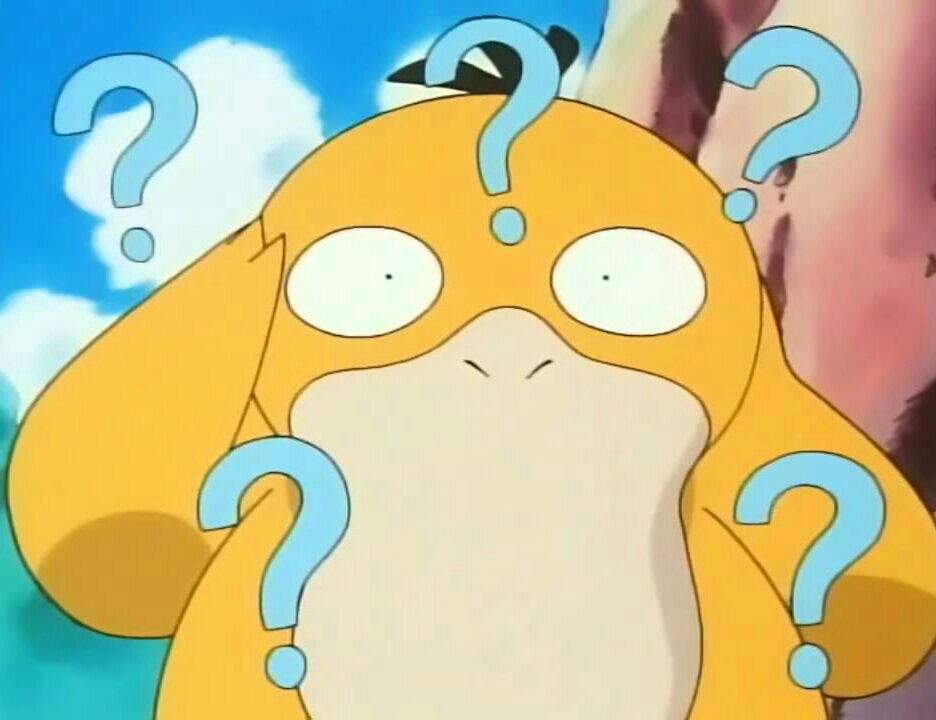We’ve run specials, limited-time sales and exclusive promos with Premium Bandai before. But – as many of you already know – not every single thing PB sells makes it onto our website.
DEJAPAN’s still here to help you buy Premium Bandai limited edition merch, in another simple way. Use our dedicated item request form to order from there – as well as from a bunch of other Japanese websites.
Step 1: decide what you want this week
Oh man, that website is huge. How are you gonna narrow it down?


There are 3 good places to start: the search box at the top, the dropdown menus in the top left, or the ‘new arrivals’ (新着商品) box below all the revolving banners. These menus take you down a rabbit hole of item choices, way too many to list.
Search works well in English, giving you auto suggestions for both search keywords and popular items as you type. It’s maybe your easiest choice for casual site browsing. The dropdown options are:
- キャラクター – character
- ジャンルー – genre
- ショップ – shop
- ブランド – brand
The final dropdown option next to those is ‘new arrivals’ again. It’s obvious that Bandai really wants you to see the latest stuff first (to be fair, it’s always cool stuff).
Step 2: get all the info together
Search results and category pages have lists of items – maybe short, maybe long – each with a preview pic. Click on the name or the photo to get to the product page.
If you’re planning a haul, right click and keep every page you’re interested in open in a new tab. You’re gonna need the details from each one to complete a request order.
Make sure that all the items you want:
- are either on sale or pre-order at the time you request them
- are still available in the quantity you want (check the order limit, too!)
- can be bought by us in the time left before the order deadline
Double check the 予約受付終了 (order deadline) and お届け日 (release/delivery date) if they’re listed.
This is also a good time to download an example image for each item. You don’t have to upload one when requesting, but it helps the warehouse team identify your stuff when it arrives.
Other things you need to know before you order from Premium Bandai:
- domestic delivery will cost 648 yen per order
- some things can’t be bought at the same time as each other
- changes, cancellations, returns and refunds are very difficult
If that’s all cool with you, head over to our website, open up the DEJAPAN item request form page and get started. . To make requests (and buy or bid on anything listed on the site), you’re going to need a DEJAPAN account. May as well sign up before you start.
Step 3: fill in the request form
Read the full item request form guide blog post, or follow these steps.

Fill in everything with a red * next to it – they’re required info. If there’s no product code, don’t worry about that too much (but a lot of the time, you can find it as part of the URL).
Don’t use a comma or any words or symbols in the ‘price’ box, just the number. All prices on Premium Bandai include Japanese tax, so there’s no need to get the calculator out.

Use the comments box at the bottom (shown in the pic below) to include any other info you think we need.
Want to request a bunch of things at once? If they’re all from the same website (P-Bandai JP, for this blog post), then that’s cool. (Items from other websites need to be requested separately.) Use the ‘Add more items’ button to put in details for other goods one by one.

When you’re done adding items, click ‘Confirm request’ to move to the next page. If you get errors trying to do that, email us so we can work out what’s wrong.
The next screen’ll look like this, a confirmation page for everything you just entered:

Keep in mind you can’t edit anything on this page, you’d have to cancel and go back. Read each box over to check you got it right the first time.
If it all looks good, click that ‘Add to Cart’ button to go forward to the next page… where’ll you add the item(s) to your cart. Seems kinda obvious, but there are a couple more steps here as well.

Tick the box in the red ‘Add to cart’ bit at the top to make it official.
There are 2 other boxes to look at further down:
Consolidation + Inspection + Insurance Plan (Free) – this free plan gives you the ability to combine items/orders for packing and delivery. Combining them will cost 100 yen per item. If you choose the plan, you have to combine (even if you’ve only ordered 1 thing).
Keep original packaging (Free) – tick this box, and we’ll hold onto some of the packing the seller used to send us the item. If you end up choosing ‘none’ or ‘minimum’ packaging, this might get taken back out.
Please note the dropdown box for ‘if the item’s out of stock or unavailable’ isn’t active for request orders.
You’ve gotta be logged in to finish ordering, so here you’ll get prompted if you haven’t signed in already.

Go through checkout and pay (credit card or PayPal), and that’s 1st payment done – your request order with us is submitted. You’ll see a ‘thanks for shopping with us!’ page, and get an auto email soon after.
Step 4: wait ’til we’ve got your stuff
When we get your request, we’ll try and buy everything you asked for. Requests are handled manually by our team, so please give us a little time. If we need to cancel part or all of your order, we’ll let you know.
Once the order’s been made, sit on your hands ’til it all arrives at our warehouse. If you picked the plan, you need to log back in at that point and choose a packaging option. Once it’s packed, we’ll email you the link to pick an international shipping method and make the 2nd payment.
Buy from Japanese websites with DEJAPAN
Spotted something you want that’s ‘only in Japan’? Maybe we can help you get around that. Use the request form to order, and we’ll buy it for you and send the items back out internationally.