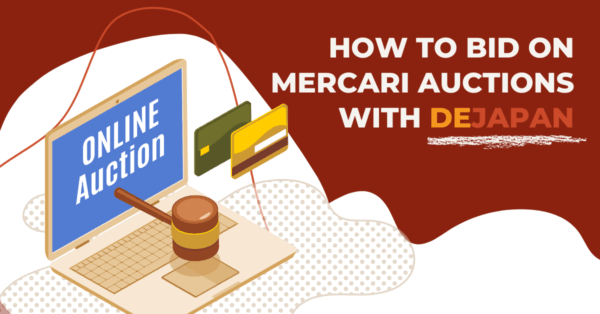
You may have stumbled upon a somewhat…different Mercari JP listing while searching through their items. These are the newly added Mercari Auctions introduced this year.
Mercari Auction is a new way to sell on Mercari Japan—rather than setting a specific price, sellers can let buyers bid, making pricing more dynamic and negotiation simpler. Auctions end around 8pm on the day after the first bid has been made, and the buyer who placed the highest price is declared the successful bidder.
How Do You Know the Listing is an Auction?
Although this feature is similar to Yahoo! Auctions at first glance, there are some key differences with Mercari Auctions:
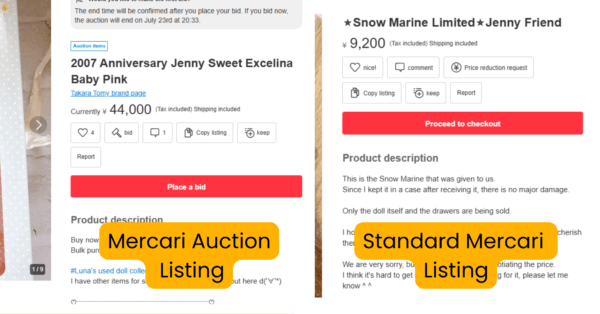
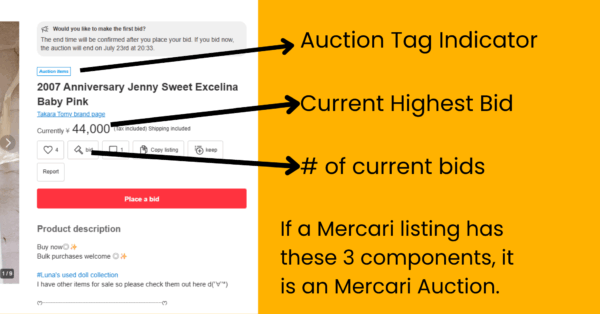
Mercari Auctions? We’ve Got You Covered (Unlike Most Proxies)
As noted on Reddit, most of the Japanese proxy services out there don’t provide support for Mercari Auctions.
But DEJAPAN can!
That’s right, we are able to place bids on Mercari Auction items, but you will need to place the order using our Request Form.
In this article, we will guide you on how you can place an order for Mercari Auctions through DEJAPAN, a Japanese proxy shopping service.
Important Notes On Mercari Auctions
Here are some things to note about how Mercari Auctions work:
- The price on the page is the current highest bid. You will need to place a bid that is at least 100 JPY higher than this price.
- The amount you bid will be placed as is. The price will not go up in increments like Yahoo! Auctions.
- Please note that all bids on Mercari will be placed manually. We cannot do snipe bids for Mercari Auctions.
- Once the order has been placed, we are unable to change the bid amount or cancel the order. Please be sure to double-check before sending a request!
How to Bid on Mercari Auctions
Step 1 – Enter Item URL
- Go to our Request Form.
- As the item URL, please enter the item URL for the auction.
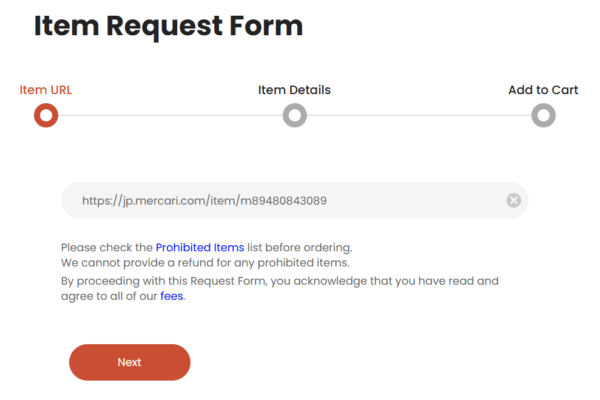
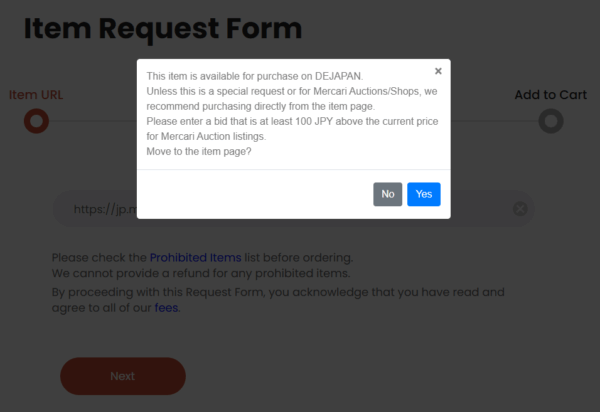
Step 2 – Fill in the Auction Information
- As the item name, please copy and paste the auction listing name.
- Add a photo of the item or a screenshot of the page. *If this information is missing, there will be a delay in processing your order.
- As the item price, please enter the amount you wish to bid. *Please note that you will need to bid at least 100 JPY more than the current displayed bid price.
- Confirm the information you’ve entered on the Request Form, then click “Add to Cart.”
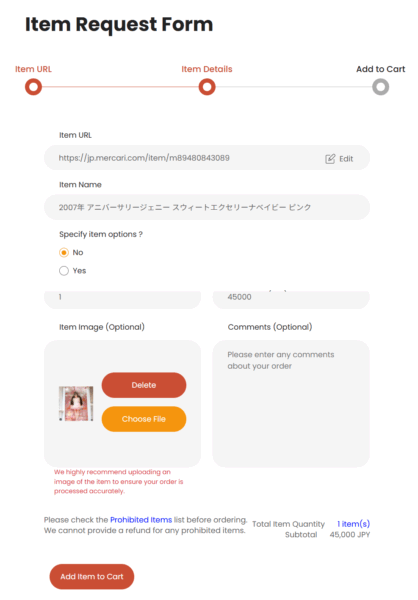
Step 3 – Complete the Purchase
- Go to your shopping cart and complete the payment for your order.
- You will receive an email once the request has been sent to us.
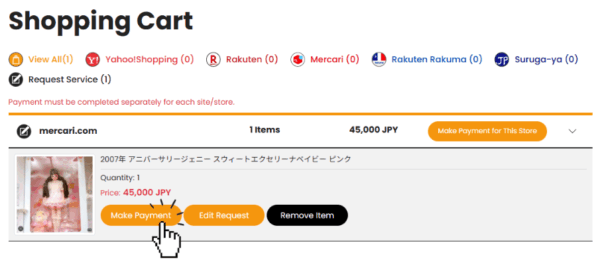
What Happens Next?
Once you submit your order, our Purchase Team will place a bid on the Mercari Auction listing for the amount you’ve specified.
If you are outbid, we will cancel and refund your order. If you are still interested in the item, please feel free to submit a new bid through our Request Form. Auctions will end a day after the first bid at 8 PM. If a bid is placed 5 minutes before the end of the auction, the time will be extended another 5 minutes.
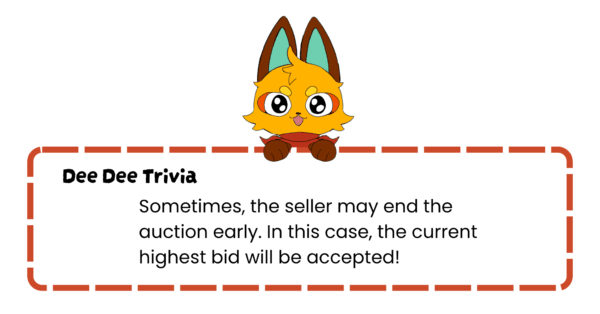
Warning:
Since our team processes these orders manually, there may be a delay between when you’re outbid and when we notify you by email. By the time you receive the cancellation notice, the auction may have already ended. To avoid missing out, we recommend placing your highest possible bid from the start.
If you are the highest bidder when the auction ends, our Purchase Team will complete the payment with the seller and you will receive an email notification that your order has been completed. Your order will then proceed like any other order on our site.
Conclusion
Want to try bidding on Mercari Auctions? Place your bid through DEJAPAN’s Request Form!
Follow 3 easy steps:
1) Enter the URL
2) Enter the item information
3) Bid at least 100 JPY more than the current price
Our Team at DEJAPAN will take care of the rest!
Make sure to include an item image and to copy-and-paste the Japanese name of the listing to ensure our Team is able to process your request in a timely manner.
If you have any questions or feedback, feel free to contact us at contact@dejapan.com or leave a comment below! We’d love to hear from you.




Hi! I payed the step 1 yesterday night on an mercar I auction item. When are you going to place the bid, and when i am going to know if i won
Our Purchase Team usually processes orders as they receive them. For Auctions, we usually will know the results of the auction on 8pm after the first bid has been placed.
If you are outbid before the end of the auction, we will cancel and refund your order.
Let us know if you have any questions!
I was the one who emailed about this and you guys were so helpful I’m glad it’s in blog form now! 🙂
I’m a bit slow and I just wanted to check, so every single bid ends at 8pm? O_O
not like if I make the first bid at 3pm the previous day and then it ends 24 hours later , 3pm next day? just always 8pm? :O
thank you in advance
The auction will end sometime between 8 and 9 pm on the day following the first bid, and the bidder with the highest offer at that time will win the item.
Example:
First bid placed: 12/04/2025 at 3:15 pm
Auction ends: 12/05/2025 at 8:15 pm
Please note: If a new bid is placed within the final 5 minutes of the auction, the ending time will be extended by another 5 minutes.
Let us know if you have any questions!
thank you so much (ෆ˙ᵕ˙ෆ)
No worries! Glad we were able to help! XXD